Customizing a t-shirt is an unintimidating and fun process with Tees2urdoor’s user-friendly design tool on our website. In some cases you’ll even be able to see a live approximation to what your t-shirt, sweatshirt, tote will look like.
For those who like shopping and procurement, it just takes the fun activity to another level. For those who don’t like it, fret not! It is a very quick and easy process.
There are a couple of tips we can give you to help you choose the right apparel and to use our design shop.
Don't Skip Step 1: Choose Your Size
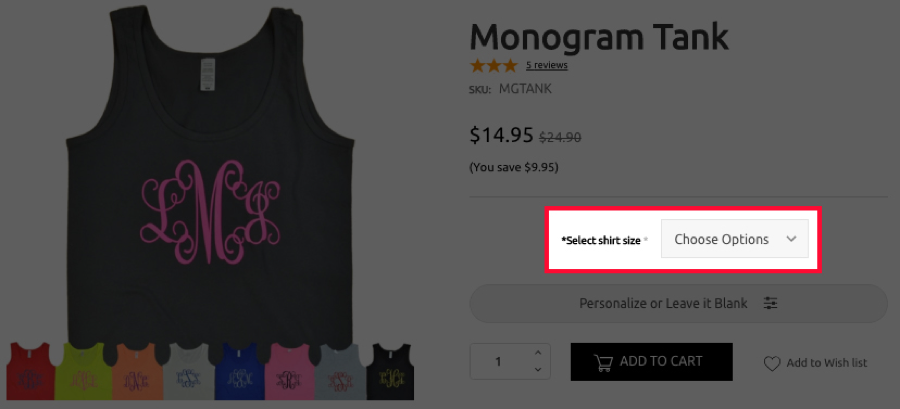
Image: Monogram Tank, highlighting the first step in your design process: choose your size!
If you forget this step, you won’t get to go on to the second step. First things first: pick your size!
We’d love to get you the perfect fit, so read our sizing hints in the description directly on the product page.
Choose to Customize Your T-Shirt
Because we give you the choice to not customize it, you should first confirm that you do want to customize it by choosing that option in the drop-down menu.
>>You can always call us to set up your order. Sometimes speaking with someone helps you think things through or gets you different options. Speak with someone in our Texas office at 877-245-0492
Some Products Open a Design Tool with Many Choices, Some Don't
Note that some of our apparel have many choices to personalize, while others have less choices. Our Team Athletic Two-Color Monogram has many options. Everything from about 15 different t-shirt types and colors, two different colors on the shirt (including glitter choices!) and two lines of texts you can customize!
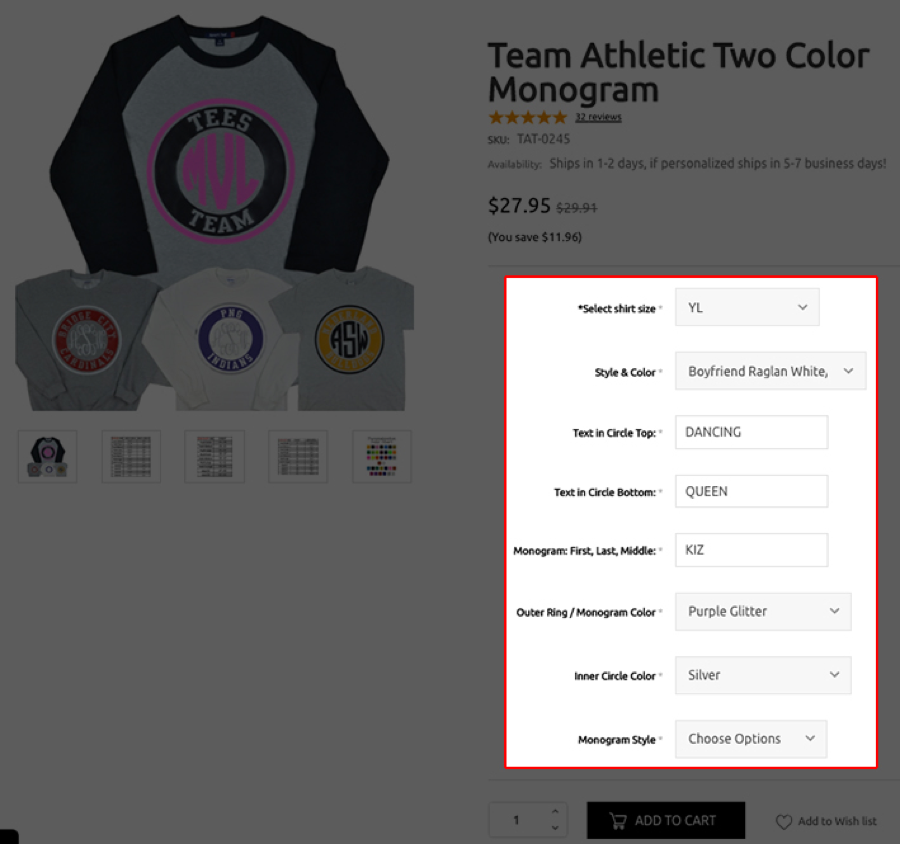
Image: Team Athletic Two Color Monogram many personalization options.
Another example is a popular and fun gift option (see image below, the Monogram Clutch Bag, that allows you to choose) :
- initials for the monogram
- font style for your monogram
- bag color
- font color
Don't Miss the Small Personalization Field at the Top!
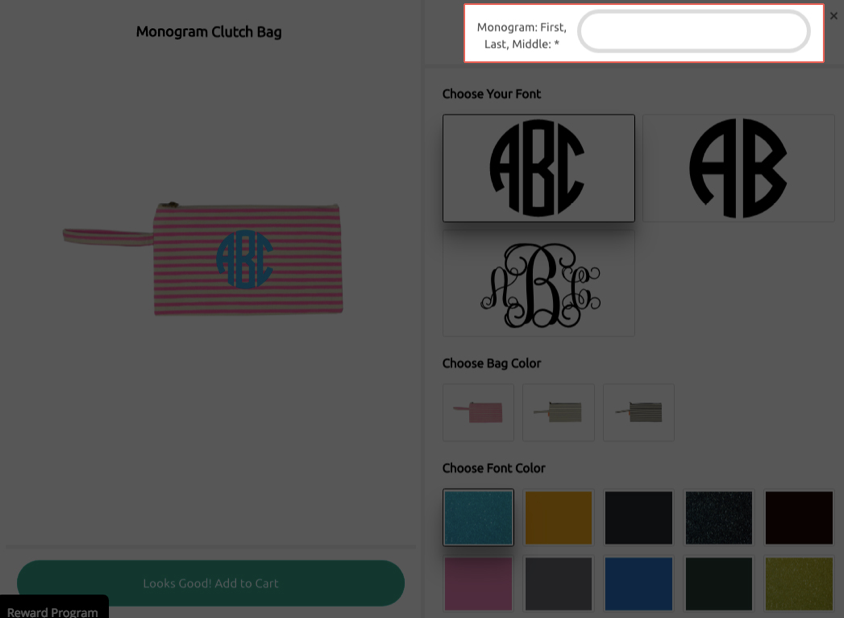
Sure, the fonts and colors are attractive to the eye, but don’t miss the very first field at the top to let us know what text you’d like us to write on your t-shirt.
This small field at the very top is easy to accidentally skip, but, again, if it isn’t chosen then your order won’t be complete!
Design Shop is an Approximation
Keep in mind that the designer tool is meant to give you an approximate preview of what it will look like, not a 100% match. It is a tool to aid in visualization of different colors, whether the text they want to customize fits in the space provided and see what their monogram might look like.
When in Doubt: Don't Hesitate to Call or Write
While we have a user-friendly designer tool, that doesn’t mean you have to do it alone, or if you have a question that you can’t call. We’d be very pleased to hear from you and answer any of your questions 877-245-0492.
Tees2urdoors started off small, arranging for t-shirt sales for local contacts and has grown into a large warehouse full of all kinds of apparel, from t-shirts to hats, sweat bands, totes, clutches, aprons and much more. In Texas, we’re available online or by phone: 877-245-0492.

